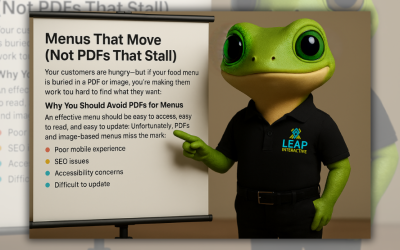Motion on a website can be a powerful design tool. The right animation draws attention, guides the eye, and adds a polished feel. But when motion is overdone—or poorly implemented—it becomes a distraction. It slows down your site, frustrates users, and can even cause motion sensitivity issues.
Let’s explore how to use movement strategically so it supports your message, rather than stealing the spotlight.
When Motion Helps
Well-executed animation creates flow and focus. It’s not just about aesthetics—it’s about experience. Here’s when motion makes sense:
- Highlighting key actions
A soft bounce on a “Book Now” button or a gentle glow on a contact link can draw the user’s eye at the right moment—without shouting. - Guiding user interaction
Think scroll prompts, slide-in tips, or animated form confirmations. These microinteractions guide users through your site in a natural, intuitive way. - Delight through detail
Subtle hover effects or reveal animations can make your site feel more modern and intentional. It’s those little touches that create trust and professionalism.
When Motion Hurts
Too much movement—or the wrong kind—has the opposite effect. It distracts, confuses, and annoys. Here’s what to avoid:
- Autoplaying videos with sound
This is one of the quickest ways to make users bounce. Always let visitors choose when (and if) they want to hear audio. - Scrolling or flashing text
Not only is this dated, it’s often unreadable—especially for users with cognitive or visual impairments. - Heavy animation that lags
Big, complex animations may look cool in concept, but they bog down load times and crush mobile performance. - Overused sliders
Image or testimonial sliders rarely convert as well as static, focused content. Plus, users tend to scroll right past them.
Best Practices for Web Animation
Motion should always serve a purpose. Here’s how to make it work with your design—not against it:
- Use Divi’s built-in animation options
They’re lightweight and well-optimized, perfect for adding motion without harming performance. - Stick to 1–2 animations per section
Less is more. If everything moves, nothing stands out. - Avoid movement on mobile unless necessary
Mobile users want speed and simplicity—motion should enhance, not delay. - Choose subtle transitions
Fade-ins, slide-ins, and hover animations feel polished without being distracting. - Think about accessibility
Some users experience motion sickness or distraction from certain animations. Avoid fast-flashing effects, and consider offering a reduced motion option.
🧠 Pro Tip from LEAP
Not sure if a certain animation is helping or hurting your site? Try this: ask a friend or team member to browse the page without guidance. Did they notice the call to action? Were they distracted by something spinning, flashing, or flying in? If you’re still unsure—send us a link. We’ll review the motion on your site and recommend smooth, user-friendly alternatives.
Thoughtful animation can turn a static site into an engaging experience. But just like seasoning in a great meal—it’s all about balance.
Need help auditing or refining your site’s animations? We’d love to help you find the sweet spot.